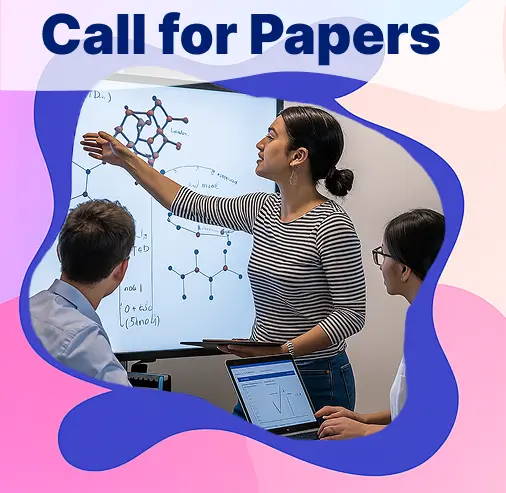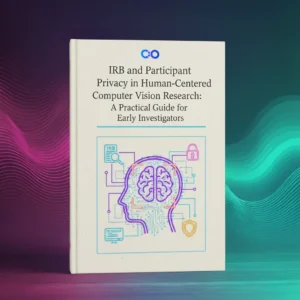

Language is the foundation of everything, no matter how fascinating or basic the undertaking is. Everything in this world is driven by a language. Similarly, at the base of technological advancement that we all have been witness to, lies a set of different programming languages.
But what is a programming language?
To put it simply, the programming language is the compilation of vocabulary and grammatical rules to structure a coherent command used to instruct a computer to execute that specific command. (Naur, Univ, and Denmark, 1975)
That does not sound very different from any other language in the world, does it? The similarities do not end there, like any other language, e.g., English, French, German, etc., different programming languages have their keywords and syntax. This enables us, humans, to communicate with computing devices through different programs written in programming languages.
There are many programming languages with their purposes, advantages, and drawbacks, such as:
All of these and more programming language types are further categorized in different forms. It means that programming languages are classified in varying orientations to perform different types of tasks. The most common types are as follows:
This article, however, intends to make the understanding only one of these programming languages easy for you.
The high-level, a multipurpose programming language called Python.
Today, we aim to describe what is Python, what it is used for, how you can run and install it, or even how to write your own very first python program. We will go over all of it but in the simplest of manner.
So, let’s begin