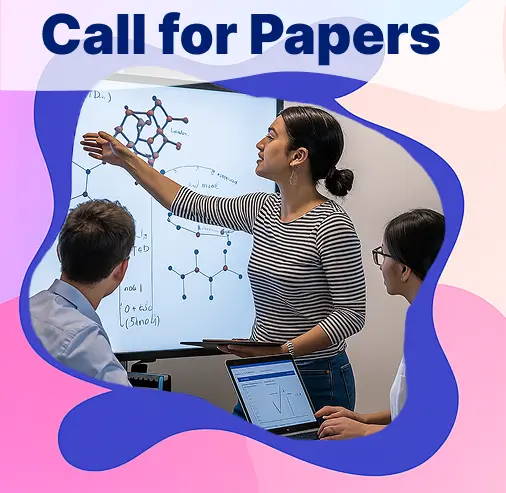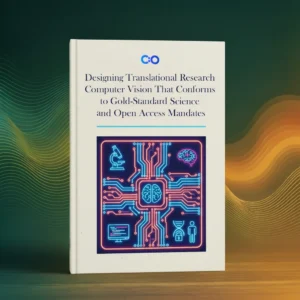
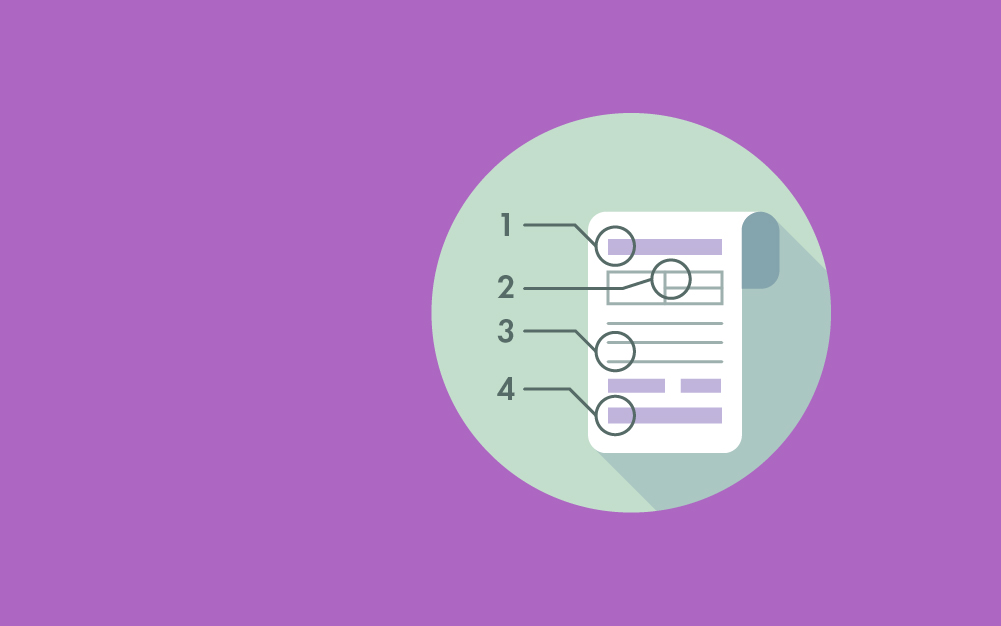
It is quite common for applicants to feel nervous about writing an impressionable grant application in the correct format. The application form with its several fields, such as data entry, attachments, checkboxes, etc., can appear fairly daunting to grantees, especially to the scientists applying for the first time. Many federal funding agencies use online grant application forms with a clear set of instructions but also end up becoming part of a puzzling variety of forms, formats, and requirements for different submission systems. (Janke, 2017)
The purpose of this article is to provide you with easy-to-understand detailed guidance on NIH grant application formatting and attachments. Attachments are basically documents that you prepare separately using editing software like Microsoft Word and then convert to PDF format before adding to your application. NIH requires PDF format files because it keeps the formatting and gives a good, steady reading experience to the panel and staff reviewing your application.
The application formatting requirements specified by the NIH are very well defined and precise. You should understand that any mistake or misunderstanding to follow the rules can lead to application rejection or withdrawal of the application from the review process. Bearing that in mind, let’s start with a point-by-point segmentation of grant application formatting guidelines.
While it is known to the applicants that the actual proposal writing takes plenty of time, you should not overlook the fact that there are other segments of the application process that take just as much time. (Chung and Shauver, 2008). For instance, citation, a reference to your source of information, is a very important and useful way to show application reviewers your researched and responsible approach. In grant application formatting, NIH does not require any specific format for citation. In your application, you can use your existing available format to cite a paper, excerpt, or a book, by other researchers and authors. The use of “et al.” in place of listing more than six authors of a publication is also acceptable to the requirements along with style guides with all their formats.
However, NIH requires you to follow public access policy by adding the PMC – a free digital archive of biomedical and living science collected work at NIH’ national library of Medicine (NLM) – reference when citing relevant papers written by you or from NIH-funded research conducted by you. If your organization does not have a standard bio sketches tool, you should consider the SciENcv tool to prepare your biographical sketches because SciENcv operates on a standard NLM format.
As we discussed above, you prepare your attachments separately and later add or upload them to the actual application. Before that, you’re required to combine your information into a single attachment. While merging your information, you must ensure that all your information is readily visible in your PDF file. When you combine information prior to uploading, do not use “bundling” or “portfolio” effects that combine several documents and form a single file by giving individual case links.
Your now combined attachments should be ready to be saved in an application with file names that are self-explaining and unique. You have a limit of maximum 50 characters; it can be any character except ampersand (&) due to its special formatting requirement (i.e., &), including single spaces between each word to decide upon an attachment filename. Do not use space at the beginning of the name or immediately before the .pdf extension. Similarly, your attachment file size is recommended by Grants.gov to be a maximum of 100 MB and a minimum of 1 byte.
Fillable PDFs are PDF documents that contain user input fields. If you choose to use such documents, you must pay special attention to attachments files to make sure that all your information is properly supplied and retained in input fields. You are allowed both the portrait and landscape attachments format, but you should go with portrait because the landscape is rather difficult to read online and can be a great inconvenience to reviewers to see all available text.
Conduct your own review of the application image multiple times to prevent any oversight or overlap of the data supplied.
Do not use electronic or digital signatures – electronic sounds or symbols that refer to data – right on the PDF attachments of your application. Instead, scan or print your documents with signatures and then attach in PDF format. Do not scan your text files to achieve PDFs; it may impede the automated application processing for agency analysis. It is best to convert the document prepared in word-processing software to PDF.
Your application document can only give excellent readability and fairness if you follow the font size, line spacing, type density, and text color requirements of your application template.
The font size for writing your application must be 11 points or larger. You can use smaller but understandable text in figures, graphs, diagrams, or charts. Make sure you do not exceed type density beyond 15 characters including spaces per linear inch and line spacing of six lines for each vertical inch. You can choose any text color to write your application, but black or other high contrast colors give ease of reading and an overall neat look. The same goes for font type, you are allowed to choose any, but Arial, Georgia, or Palatino makes your application clear enough to read and process.
Some converting software(s) in PDF files automatically reduce the font size, so it is important for you to check your final PDF document for original font requirements. Although font conditions apply to the overall application, they are most strictly examined in your page-limited attachments.
There are many types of NIH grant funding programs and even more types of application formats. Go through the Table of Page Limits or Section IV of the funding opportunity announcements (FOAs) to understand your particular grant application requirements. If your format-specific page limit is different in the Table of Page Limits and FOAs, then you must follow those defined in the FOA. In case of no page limit mentioned in either the Table of Page Limits or FOAs, it is safe for you to assume the attachment can be unlimited. Some page limits are multiple attachments specific, where you should prepare a single information document and break-up afterward into separate attachments to ensure page limit.
Do not indulge in circumvention by using the appendix or sections of the application to bypass page limit requirements (NOT-OD-11-080). NIH analyses applications for multiple page limit conditions and provides error warning messages to filter non-compliant applications.
While writing your application or preparing attachments, keep in mind that a single-column page format is easily adapted to various screen sizes for projection during review processes and therefore it is highly encouraged. Multi-column formats, on the other hand, are discouraged due to information spanning on multiple pages and causing unnecessary hassles, especially during an online review.
You do not need to include headers or footers in your application because upon submission NIH systems automatically add headers and footers along with time stamping, tracking number, FOA number, page numbers, bookmarks, and a table of contents. Headings are encouraged in the text body of your attachments for better readability. Utilize the space to explain the full form of any abbreviation the first time you use it in the application section, attachment, or a note, and then appropriate short form in parentheses. Thereafter, you can use only acronyms.
Some particular grant FOAs and application form instructions have specific rules on arranging the content of attachments, including headings.
There are special permission notifications for URLs and Hyperlinks from FOAs unless they are present in your form field instructions. The use of hyperlinks is usually limited to citations, and it is quite unusual for FOA to allow them in page-limited attachments. Reviewers do not view these links in the applications to avoid direct access to a website in order to maintain their anonymity.
When allowed, you must hyperlink the URL text rather than covering the URL with a specific phrase (e.g., http://www.nih.gov/, http://www.nih.gov/).
For a better illustration of your proposal if your application needs digital images such as electron micrographs or gels, the maximum image size requirement to follow is 1200 x 1500 pixels. Using 256 colors with readable figures, you can also use image compressors like PNG or JPEG for a printed on an 8.5″ x 11″ page at a normal scale. In NOT-OD-12-141, it is explained quite in detail the limited circumstances in which NIH allows videos as post-submission material. In all other cases, NIH does not accept embedded videos in an application. There is work in place by NIH and other funding agencies on strategies to streamline video content of lasting value in the light of study on the use of instructional videos across all disciplines and levels of education and research. (Norman, 2017).
If your application matches the limited circumstances, you must include all the relevant information about the intended video in the cover letter that you submit with the application. In allowed situations, your application must be structured in a way that covers key images, stills, and a brief video description within the page limit.
You can cut and paste your text from Word editor or any other software into an application text field except for proprietary fonts or special characters. It is quite possible for some of your original formattings to be lost in the cut and paste process so again, conduct your own review of the final application image or use the application previewing feature if your submission options support it. This way, you can also make all the necessary adjustments and make your application appear according to your required choice.
When you are done writing your application and attachments, make sure to disable all security features of your PDF documents. Do not encrypt or password-protect your PDF file because it prevents NIH from opening and processing your application attachments. NIH systems generate your assembled application image for processing and funding deliberation. Therefore, your PDF document should be able to open and edit.