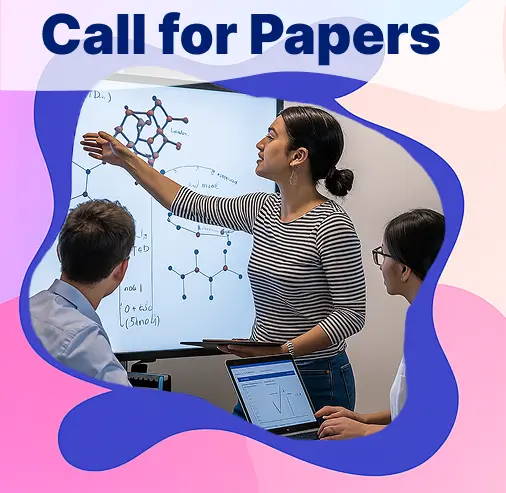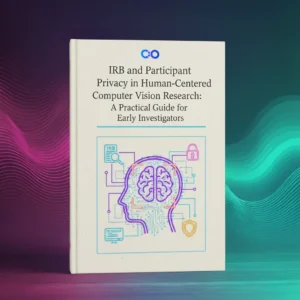

Data visualization is the graphical representation of numerical or raw data in pictorial form. It is an effective way to provide the required information to the human mind through visual aid. The human mind is very receptive to visual information, especially if important decisions depend on it.
Though non-graphical data offers a comprehensive insight to those who read it thoroughly, the word or numerical information doesn’t always paint a clear picture or tell the whole story. Moreover, reading numerous tables and arrays can be very time-consuming. Therefore, professionals use data visualization in their reports, presentations, marketing, and other important documents.
The science of data visualization has been used throughout history in different forms. Graphical representation of conventional data has been used since Ancient Egyptian times. Similarly, sailors used graphs for better navigation in the pre-17th century. People found that pictorial data was far more effective than numbers as time progressed. So, the science of data visualization found its way into broader applications such as education, businesses, economies, social activities, and even health disciplines. Today, graphical data can be found in various forms such as presentations, resumes, charts, graphs, and forecasts. Here are a few common types of data visualization that we can find in our daily lives:
Tables are the most basic form of data visualization. A table consists of rows and columns that compare variables and offer a deeper insight into the data in a structured way. Moreover, it is easier to collect useful information from a table than to read lengthy paragraphs. Therefore, tables and excel sheets are used in several fields, including medical, engineering, research, and business. However, reading a table requires some basic knowledge about the topic; otherwise, the rows and columns won’t make much sense to the reader.
A line graph consists of two variable quantities on the X and Y-axis. The graph shows how the quantities react with the increase or decrease in the other. Similarly, the area under the chart curve represents the numerical impact of the variation. The area charts are formed by connecting the data points with line segments, while a line chart can be formed by utilizing the lines to demonstrate the changes. The most common example of a line chart is the trend evaluation of stock in the market.
Scatter plot or a scatter chart is a simple graph that uses dots to represent the values of two variable quantities on the X and Y-axis. They are commonly used within regression data analysis. In other words, a scatter plot is simply a line chart but without the lines. However, the scatter plot provides more information than a line graph. For instance, the dots represent the values and patterns when the data are taken as a whole.
The bubble charts are an improved version of the scattered plot. They are based on the same principle of representing the numerical values through bubbles. However, unlike a scatter chart, a bubble chart can show three values on the X-axis, Y-axis, and the size of the bubble.
A treemap is a form of data visualization that uses nested rectangles to represent hierarchical data. Each rectangle has an area proportional to the amount of data it represents. Network administrators often use this representation to analyze disk usage and free space.
A heat map is a simple visual aid that uses different colors to differentiate between different points. For example, weather forecasters use blue, green, red, and purple to show cold, mild, moderate, hot, and very hot temperatures for different locations.
Pie charts are usually used to divide large data into smaller groups. A pie represents the overall data, and the different slices represent various groups. The size of each slice shows the quantity of that group. For example, if a class of 20 with 15 boys and 5 girls is shown on a pie chart, the slice of boys will be larger than girls.
A histogram is an improved version of a bar chart. Each bar shows the distribution of numbers and the outcome for each frequency. However, unlike bar charts, a histogram doesn’t have spacing between the bars. This visual makes it easy for an end-user to identify outliers within a given dataset.
It is scientifically proven that the human brain processes graphical information faster than data in written form. Moreover, visual aid is easy to understand and leaves a lasting effect on the brain. Thus, it won’t be wrong to say that data visualization is a universal way to convey useful information to all types of audiences regardless of their relevance to the field. Here are a few major benefits of using graphical data in your presentations:
Trends in datasets play an important role in understanding the reason for different scenarios and predicting future possibilities. Moreover, you can use calculated trends to forecast upcoming conditions and prepare your team. It could take ages to notice even a simple pattern if you were to sift through raw data manually. However, the same data can be easily interpreted using data visualization tools.
For example, if you have a dataset from Google that shows the total searches for face masks from different states, it would be made from gigantic tables. So, forming pattern lines and predicting future searches can be challenging even for a whole team. However, if you were to input the data in MS Excel and form a line or a bar chart, the same data will become much easier to understand. You can then use these charts to learn about the increasing or decreasing queries over the years, identify the trends, and predict future outliers.
People are often overwhelmed when they see a large dataset or a huge table of numbers. Moreover, this dataset type is often unpresentable to a non-technical audience, especially the investors. So, you can use different types of data visualizers to frame the data differently through illustrations, designs, charts, and graphs. Furthermore, you can also use data visualization to organize and group the data based on themes and categories to break it into digestible portions.
For example, if you were to present your company’s progress over the last 24 months to an investor, you can’t just show him the datasets. Usually, investors are non-technical persons who judge your work by its looks. Data visualization can help you make your work presentable and easily digestible by all audiences. You can use graphs and charts to portray how your sales have increased over the months and propose a prediction through the ongoing pattern.
In most cases, only a small portion of the data needs to be conveyed to the users, and the remaining portion paves the way for it. The problem is that you can’t highlight the points of interest in a large dataset using conventional methods. So, the best option you have is to use a data visualization tool to convert the numeric data into a presentable form. Furthermore, graphs and charts can also relate to the data, tell a story, or make an argument.
For example, when representing the iteration results from your research work, only a portion of the data requires special attention. So, you can use different visual cues to divert the audience’s attention to the important portion of the page. These cues will also encourage the audience to reach a reasonable conclusion.
Any presentation or argument aims to convince the audience that your opinion is the right one. However, it solely depends on the audience whether they buy your data or not. Data visualization can help you establish a firm argument and convince the audience with their own free will. An infographic chart can help you differentiate between two theories, services, or datasets to see which one’s the best.
For example, when pitching a new product in the market, you must remain considerate of your competitors. So, the best way to win your audience is to show them how your product is better than others. This can be easily achieved with the help of graphs and charts.
Data visualization is an effective way of conveying information to all types of audiences in an engaging and digestible way. According to research, the human brain better processes visual information than written data. Moreover, you can use visual aid and cues to present your efforts and hard work in front of non-technical readers.